High cardinality predictors for #TidyTuesday museums in the UK
By Julia Silge in rstats tidymodels
November 25, 2022
This is the latest in my series of
screencasts! This screencast focuses on model development, specifically what to do when you have a categorical predictor with many (too many) values, using this week’s
#TidyTuesday dataset on museums in the UK. 🇬🇧
Here is the code I used in the video, for those who prefer reading instead of or in addition to video.
Explore data
Our modeling goal is to predict the whether a museum in the UK is accredited or not, based on other characteristics of the museum like its size and subject matter. Let’s start by reading in the data:
library(tidyverse)
museums <- read_csv('https://raw.githubusercontent.com/rfordatascience/tidytuesday/master/data/2022/2022-11-22/museums.csv')
museums %>%
count(Accreditation)
## # A tibble: 2 × 2
## Accreditation n
## <chr> <int>
## 1 Accredited 1720
## 2 Unaccredited 2471
There isn’t too much imbalance in this dataset, which is convenient for modeling. How is size related to accreditation?
museums %>%
count(Accreditation, Size)
## # A tibble: 10 × 3
## Accreditation Size n
## <chr> <chr> <int>
## 1 Accredited huge 11
## 2 Accredited large 402
## 3 Accredited medium 644
## 4 Accredited small 650
## 5 Accredited unknown 13
## 6 Unaccredited huge 1
## 7 Unaccredited large 142
## 8 Unaccredited medium 381
## 9 Unaccredited small 1751
## 10 Unaccredited unknown 196
What about the subject matter of the museums? The Subject_Matter variable is of high cardinality with 114 different values, so if we want to include this in our model, we will need to think about how to handle such a large number of values. Let’s make a visualization with only the top six subjects.
top_subjects <- museums %>% count(Subject_Matter) %>% slice_max(n, n = 6) %>% pull(Subject_Matter)
museums %>%
filter(Subject_Matter %in% top_subjects) %>%
count(Subject_Matter, Accreditation) %>%
ggplot(aes(Accreditation, n, fill = Accreditation)) +
geom_col(show.legend = FALSE) +
facet_wrap(vars(Subject_Matter), scales = "free_y") +
labs(x = NULL, y = "Number of museums")

We can make the same kind of plot for the governance model of the museums.
top_gov <- museums %>% count(Governance) %>% slice_max(n, n = 4) %>% pull(Governance)
museums %>%
filter(Governance %in% top_gov) %>%
count(Governance, Accreditation) %>%
ggplot(aes(Accreditation, n, fill = Accreditation)) +
geom_col(show.legend = FALSE) +
facet_wrap(vars(Governance), scales = "free_y") +
labs(x = NULL, y = "Number of museums")

These kinds of relationships are what we want to use all together to predict whether a museum is accredited or not.
Let’s pare down the number of columns and do a bit of transformation:
museum_parsed <-
museums %>%
select(museum_id, Accreditation, Governance, Size,
Subject_Matter, Year_opened, Year_closed, Area_Deprivation_index) %>%
mutate(Year_opened = parse_number(Year_opened),
IsClosed = if_else(Year_closed == "9999:9999", "Open", "Closed")) %>%
select(-Year_closed) %>%
na.omit() %>%
mutate(across(where(is.character), as.factor)) %>%
mutate(museum_id = as.character(museum_id))
glimpse(museum_parsed)
## Rows: 4,142
## Columns: 8
## $ museum_id <chr> "mm.New.1", "mm.aim.1230", "mm.domus.WM019", "m…
## $ Accreditation <fct> Unaccredited, Unaccredited, Unaccredited, Accre…
## $ Governance <fct> Independent-Not_for_profit, Independent-Unknown…
## $ Size <fct> large, small, medium, medium, small, small, sma…
## $ Subject_Matter <fct> Sea_and_seafaring-Boats_and_ships, Natural_worl…
## $ Year_opened <dbl> 2012, 1971, 1984, 2013, 1996, 1980, 1993, 1854,…
## $ Area_Deprivation_index <dbl> 2, 9, 8, 8, 2, 6, 6, 5, 6, 3, 7, 5, 8, 6, 9, 1,…
## $ IsClosed <fct> Open, Closed, Open, Open, Closed, Closed, Open,…
This is the data we’ll use for modeling!
Feature engineering for high cardinality
We can start by loading the tidymodels metapackage, splitting our data into training and testing sets, and creating cross-validation samples. Think about this stage as spending your data budget.
library(tidymodels)
set.seed(123)
museum_split <- initial_split(museum_parsed, strata = Accreditation)
museum_train <- training(museum_split)
museum_test <- testing(museum_split)
set.seed(234)
museum_folds <- vfold_cv(museum_train, strata = Accreditation)
museum_folds
## # 10-fold cross-validation using stratification
## # A tibble: 10 × 2
## splits id
## <list> <chr>
## 1 <split [2795/311]> Fold01
## 2 <split [2795/311]> Fold02
## 3 <split [2795/311]> Fold03
## 4 <split [2795/311]> Fold04
## 5 <split [2795/311]> Fold05
## 6 <split [2795/311]> Fold06
## 7 <split [2795/311]> Fold07
## 8 <split [2796/310]> Fold08
## 9 <split [2796/310]> Fold09
## 10 <split [2797/309]> Fold10
Next, let’s create our feature engineering recipe, handling the high cardinality Subject_Matter variable using a likelihood or effect encoding. The way that this works is that we train a little mini model with only Subject_Matter and our outcome Accreditation and replace the original categorical variable with a single numeric column that measures its effect; the coefficients from the mini model are used to compute this new numeric column.
library(embed)
museum_rec <-
recipe(Accreditation ~ ., data = museum_train) %>%
update_role(museum_id, new_role = "id") %>%
step_lencode_glm(Subject_Matter, outcome = vars(Accreditation)) %>%
step_dummy(all_nominal_predictors())
museum_rec
## Recipe
##
## Inputs:
##
## role #variables
## id 1
## outcome 1
## predictor 6
##
## Operations:
##
## Linear embedding for factors via GLM for Subject_Matter
## Dummy variables from all_nominal_predictors()
You can see what numeric value is used for each of the subject matter options by using tidy():
prep(museum_rec) %>%
tidy(number = 1)
## # A tibble: 115 × 4
## level value terms id
## <chr> <dbl> <chr> <chr>
## 1 Archaeology -15.6 Subject_Matter lencode_glm_kFEsv
## 2 Archaeology-Greek_and_Egyptian 1.39 Subject_Matter lencode_glm_kFEsv
## 3 Archaeology-Medieval -0.693 Subject_Matter lencode_glm_kFEsv
## 4 Archaeology-Mixed -0.105 Subject_Matter lencode_glm_kFEsv
## 5 Archaeology-Other 0 Subject_Matter lencode_glm_kFEsv
## 6 Archaeology-Prehistory -0.693 Subject_Matter lencode_glm_kFEsv
## 7 Archaeology-Roman 0.511 Subject_Matter lencode_glm_kFEsv
## 8 Arts-Ceramics -0.486 Subject_Matter lencode_glm_kFEsv
## 9 Arts-Costume_and_textiles -0.182 Subject_Matter lencode_glm_kFEsv
## 10 Arts-Crafts -1.61 Subject_Matter lencode_glm_kFEsv
## # … with 105 more rows
One of the great things about this kind of effect encoding is that it can handle new values (like a new subject matter) at prediction time; the effect encoding stores a value to use when we haven’t seen a certain subject matter during training.
prep(museum_rec) %>%
tidy(number = 1) %>%
filter(level == "..new")
## # A tibble: 1 × 4
## level value terms id
## <chr> <dbl> <chr> <chr>
## 1 ..new -0.808 Subject_Matter lencode_glm_kFEsv
As you can probably imagine, using a little mini model inside of your feature engineering is powerful but can lead to overfitting when done incorrectly. Be sure that you use resampling to estimate performance and always keep a test set held out for a final check. You can read more about these kinds of encodings in Chapter 17 of Tidy Modeling with R.
Build a model workflow
Let’s create an xgboost model specification to use with this feature engineering recipe.
xgb_spec <-
boost_tree(
trees = tune(),
min_n = tune(),
mtry = tune(),
learn_rate = 0.01
) %>%
set_engine("xgboost") %>%
set_mode("classification")
xgb_wf <- workflow(museum_rec, xgb_spec)
I really like using racing methods with xgboost (so efficient!) so let’s use the finetune package for tuning. Check out this blog post for another racing example.
library(finetune)
doParallel::registerDoParallel()
set.seed(345)
xgb_rs <- tune_race_anova(
xgb_wf,
resamples = museum_folds,
grid = 15,
control = control_race(verbose_elim = TRUE)
)
xgb_rs
## # Tuning results
## # 10-fold cross-validation using stratification
## # A tibble: 10 × 5
## splits id .order .metrics .notes
## <list> <chr> <int> <list> <list>
## 1 <split [2795/311]> Fold01 2 <tibble [30 × 7]> <tibble [0 × 3]>
## 2 <split [2795/311]> Fold02 3 <tibble [30 × 7]> <tibble [0 × 3]>
## 3 <split [2797/309]> Fold10 1 <tibble [30 × 7]> <tibble [0 × 3]>
## 4 <split [2795/311]> Fold07 4 <tibble [6 × 7]> <tibble [0 × 3]>
## 5 <split [2795/311]> Fold03 5 <tibble [2 × 7]> <tibble [0 × 3]>
## 6 <split [2795/311]> Fold04 8 <tibble [2 × 7]> <tibble [0 × 3]>
## 7 <split [2795/311]> Fold05 6 <tibble [2 × 7]> <tibble [0 × 3]>
## 8 <split [2795/311]> Fold06 9 <tibble [2 × 7]> <tibble [0 × 3]>
## 9 <split [2796/310]> Fold08 10 <tibble [2 × 7]> <tibble [0 × 3]>
## 10 <split [2796/310]> Fold09 7 <tibble [2 × 7]> <tibble [0 × 3]>
Evaluate and finalize model
How did our tuning with racing go?
collect_metrics(xgb_rs)
## # A tibble: 2 × 9
## mtry trees min_n .metric .estimator mean n std_err .config
## <int> <int> <int> <chr> <chr> <dbl> <int> <dbl> <chr>
## 1 2 599 8 accuracy binary 0.797 10 0.00751 Preprocessor1_Model…
## 2 2 599 8 roc_auc binary 0.885 10 0.00542 Preprocessor1_Model…
plot_race(xgb_rs)
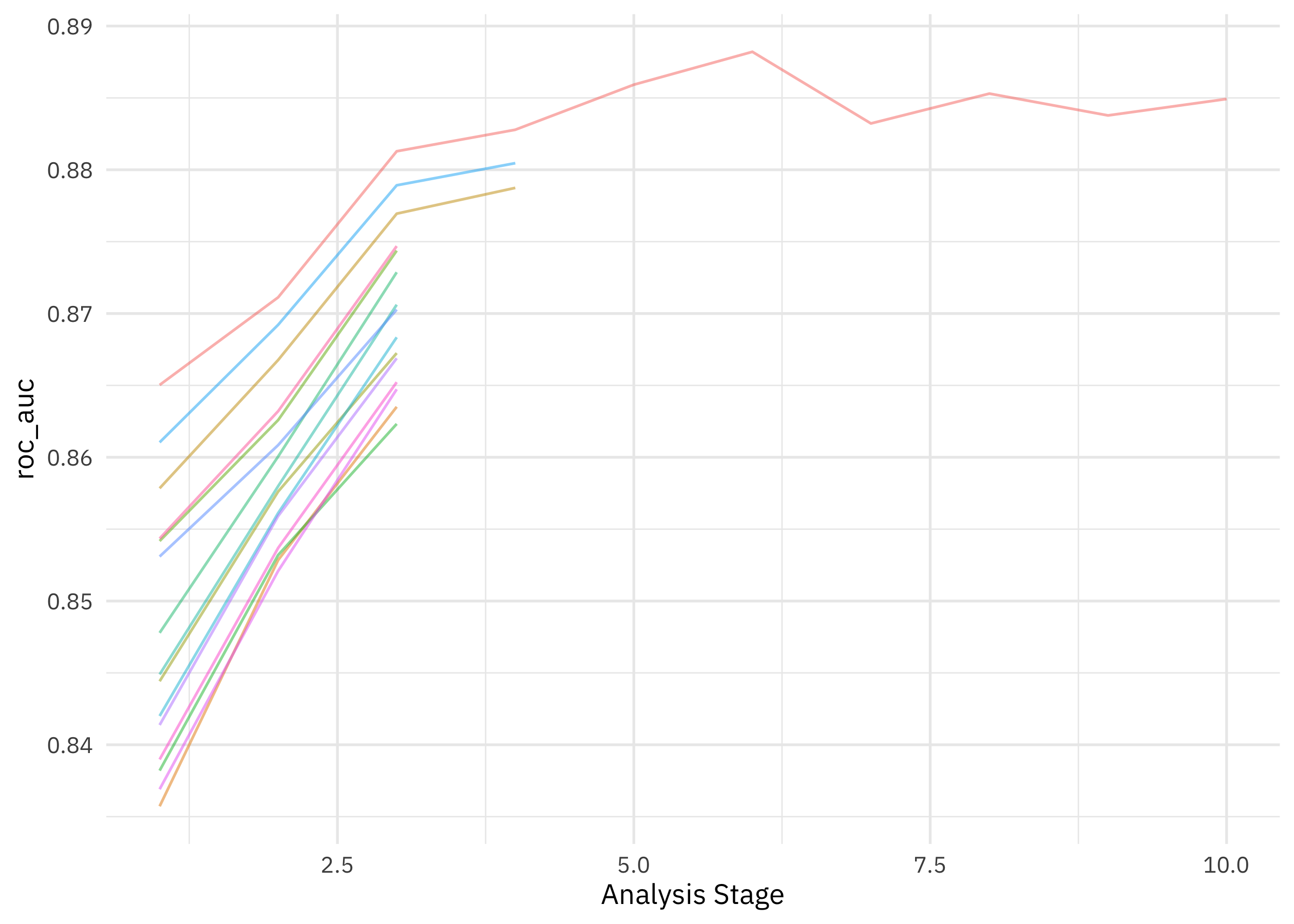
The racing method allowed us to drop the model hyperparameter configurations that weren’t performing very well. Now let’s finalize our original tuneable workflow with the best-performing hyperparameter configuration, and then fit one time to the training data and evaluate one time on the testing data.
xgb_last <- xgb_wf %>%
finalize_workflow(select_best(xgb_rs, "accuracy")) %>%
last_fit(museum_split)
xgb_last
## # Resampling results
## # Manual resampling
## # A tibble: 1 × 6
## splits id .metrics .notes .predictions .workflow
## <list> <chr> <list> <list> <list> <list>
## 1 <split [3106/1036]> train/test split <tibble> <tibble> <tibble> <workflow>
How did this final model do, evaluated using the testing set?
collect_metrics(xgb_last)
## # A tibble: 2 × 4
## .metric .estimator .estimate .config
## <chr> <chr> <dbl> <chr>
## 1 accuracy binary 0.810 Preprocessor1_Model1
## 2 roc_auc binary 0.891 Preprocessor1_Model1
We can see the model’s performance across the classes using a confusion matrix.
collect_predictions(xgb_last) %>%
conf_mat(Accreditation, .pred_class)
## Truth
## Prediction Accredited Unaccredited
## Accredited 353 120
## Unaccredited 77 486
Looks like we have performance that is about the same for both classes. Let’s also check out the variables that turned out to be most important.
library(vip)
xgb_last %>%
extract_fit_engine() %>%
vip()
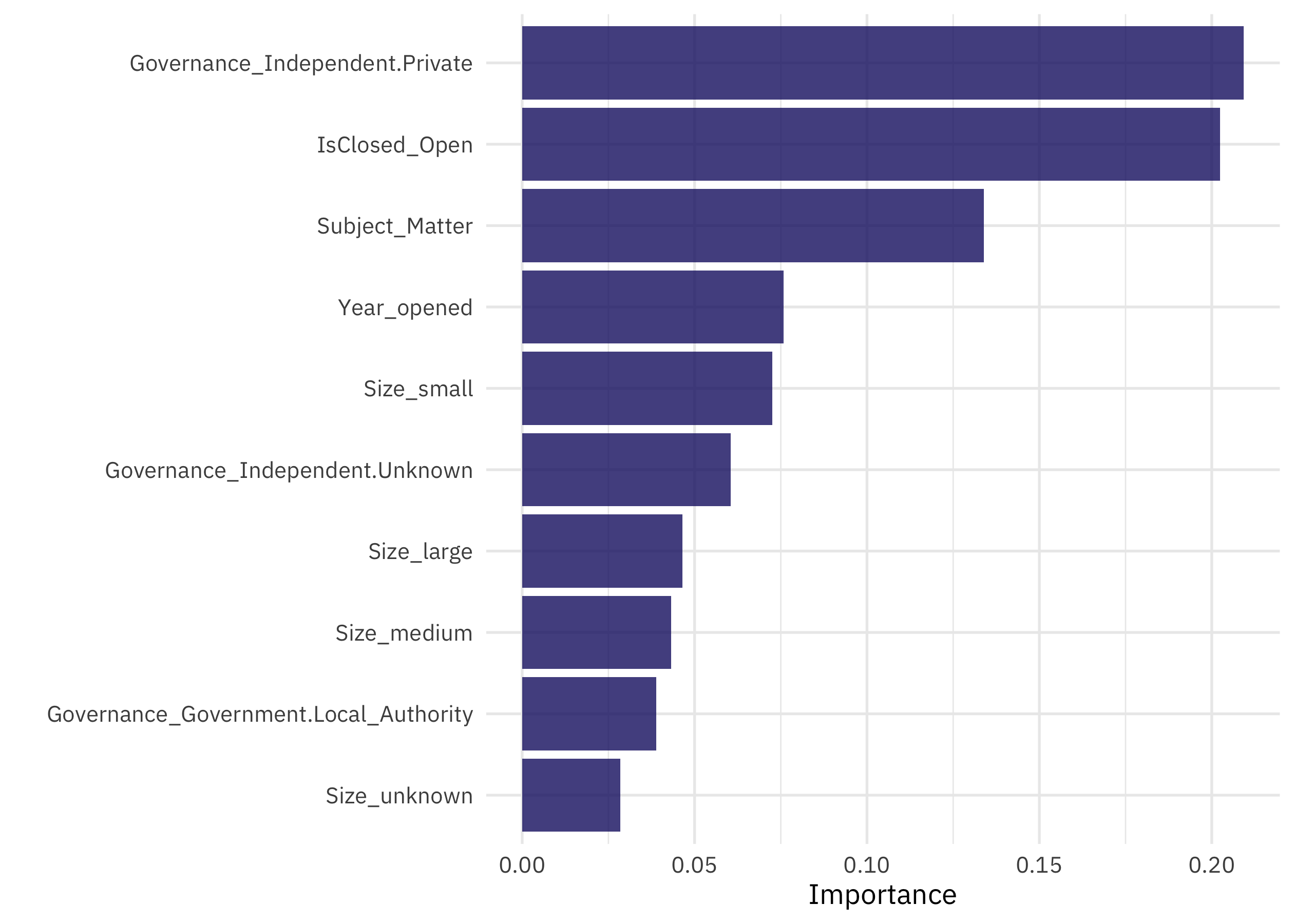
The most important predictors of accreditation are the governance model and whether the museum has closed, but then we see the subject matter, so it was worth it to figure out a way to handle this predictor with many values.
- Posted on:
- November 25, 2022
- Length:
- 8 minute read, 1592 words
- Categories:
- rstats tidymodels
- Tags:
- rstats tidymodels