Three ways to look at #TidyTuesday UK pay gap data
By Julia Silge in rstats tidymodels
June 30, 2022
This is the latest in my series of
screencasts demonstrating how to use the
tidymodels packages, from starting out to more complex topics.
This screencast walks through three ways to understand this week’s
#TidyTuesday dataset on the pay gap between women and men in the UK.
💸
Here is the code I used in the video, for those who prefer reading instead of or in addition to video.
Explore data
Our modeling goal is to understand how
the pay gap between women and men in the UK is related to the types of economic activities workers are involved in.
Let’s take three different ways to look at this relationship, walking up in complexity and robustness. The different sectors of work are stored in the sic_codes variable, and each company can be involved in multiple. We can use separate_rows() from tidyr to, well, separate this into rows!
library(tidyverse)
paygap_raw <- read_csv('https://raw.githubusercontent.com/rfordatascience/tidytuesday/master/data/2022/2022-06-28/paygap.csv')
paygap_raw %>%
select(sic_codes) %>%
separate_rows(sic_codes, sep = ":") %>%
count(sic_codes, sort = TRUE)
## # A tibble: 639 × 2
## sic_codes n
## <chr> <int>
## 1 1 6584
## 2 85310 3020
## 3 <NA> 2894
## 4 82990 2588
## 5 85200 2219
## 6 84110 1886
## 7 70100 1541
## 8 86900 1246
## 9 78200 1149
## 10 86210 1074
## # … with 629 more rows
How is the median difference in hourly pay distibuted?
paygap_raw %>%
ggplot(aes(diff_median_hourly_percent / 100)) +
geom_histogram(bins = 25) +
scale_x_continuous(limits = c(-0.5, 0.5))
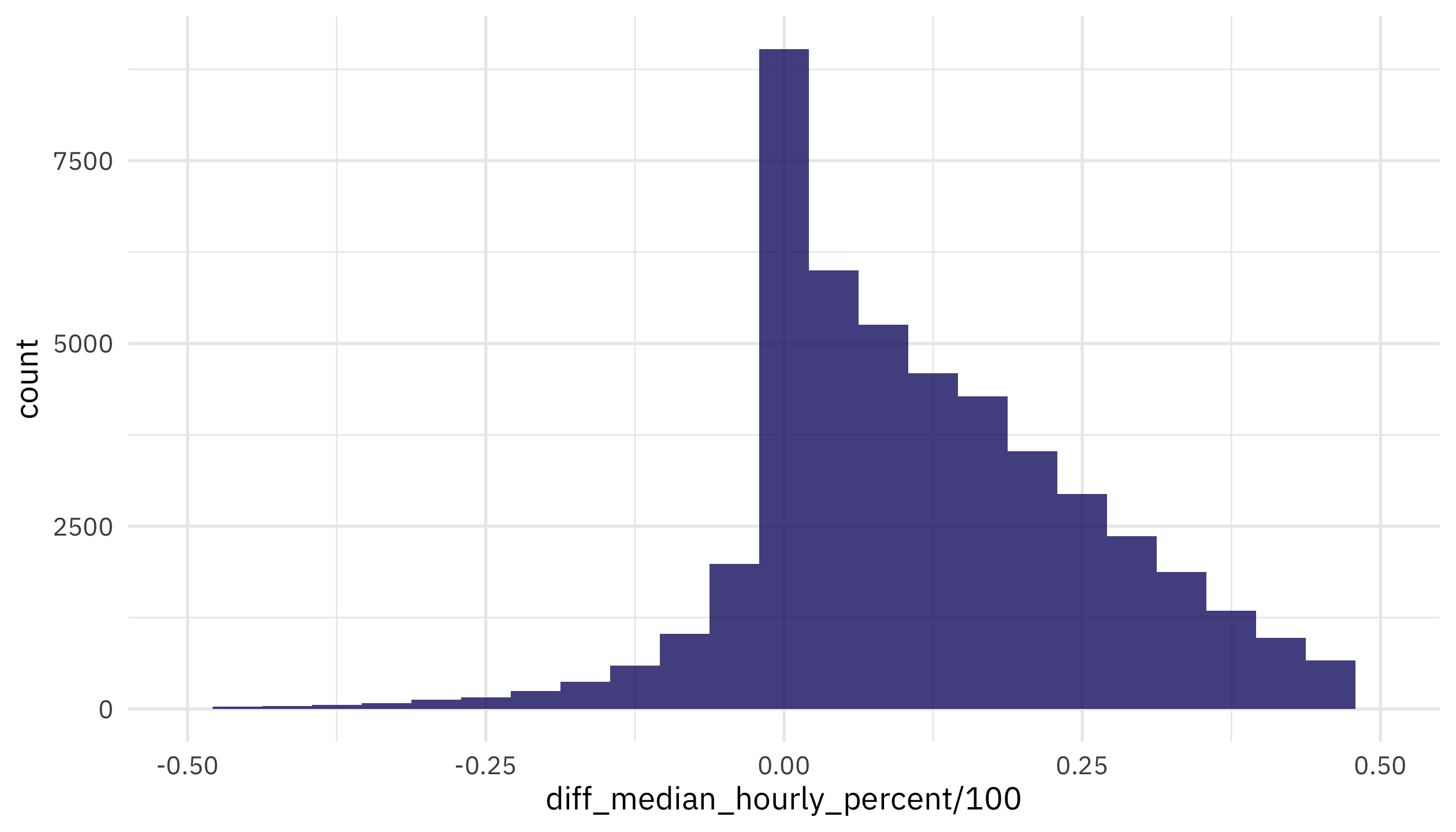
Notice that more companies are on the positive side (women earn less) than the negative side (women earn more) but there are plenty of examples where women in more at the individual observation level.
I’d like to understand more about those SIC codes, so I looked them up from the UK government and downloaded their CSV.
uk_sic_codes <-
read_csv("SIC07_CH_condensed_list_en.csv") %>%
janitor::clean_names()
uk_sic_codes
## # A tibble: 731 × 2
## sic_code description
## <chr> <chr>
## 1 01110 Growing of cereals (except rice), leguminous crops and oil seeds
## 2 01120 Growing of rice
## 3 01130 Growing of vegetables and melons, roots and tubers
## 4 01140 Growing of sugar cane
## 5 01150 Growing of tobacco
## 6 01160 Growing of fibre crops
## 7 01190 Growing of other non-perennial crops
## 8 01210 Growing of grapes
## 9 01220 Growing of tropical and subtropical fruits
## 10 01230 Growing of citrus fruits
## # … with 721 more rows
Let’s join this together with the original data, and use separate_rows():
paygap_joined <-
paygap_raw %>%
select(employer_name, diff_median_hourly_percent, sic_codes) %>%
separate_rows(sic_codes, sep = ":") %>%
left_join(uk_sic_codes, by = c("sic_codes" = "sic_code"))
paygap_joined
## # A tibble: 71,943 × 4
## employer_name diff_median_hourly_… sic_codes description
## <chr> <dbl> <chr> <chr>
## 1 Bryanston School, Incorporated 28.2 85310 General se…
## 2 RED BAND CHEMICAL COMPANY, LIMITED -2.7 47730 Dispensing…
## 3 123 EMPLOYEES LTD 36 78300 Human reso…
## 4 1610 LIMITED -34 93110 Operation …
## 5 1879 EVENTS MANAGEMENT LIMITED 8.1 56210 Event cate…
## 6 1879 EVENTS MANAGEMENT LIMITED 8.1 70229 Management…
## 7 1LIFE MANAGEMENT SOLUTIONS LIMITED 2.8 93110 Operation …
## 8 1LIFE MANAGEMENT SOLUTIONS LIMITED 2.8 93130 Fitness fa…
## 9 1LIFE MANAGEMENT SOLUTIONS LIMITED 2.8 93290 Other amus…
## 10 1ST HOME CARE LTD. 0 86900 Other huma…
## # … with 71,933 more rows
There are a lot of different codes there! Let’s treat these codes like text and tokenize them:
library(tidytext)
paygap_tokenized <-
paygap_joined %>%
unnest_tokens(word, description) %>%
anti_join(get_stopwords()) %>%
na.omit()
paygap_tokenized
## # A tibble: 249,545 × 4
## employer_name diff_median_hourly_percent sic_codes word
## <chr> <dbl> <chr> <chr>
## 1 Bryanston School, Incorporated 28.2 85310 gene…
## 2 Bryanston School, Incorporated 28.2 85310 seco…
## 3 Bryanston School, Incorporated 28.2 85310 educ…
## 4 RED BAND CHEMICAL COMPANY, LIMITED -2.7 47730 disp…
## 5 RED BAND CHEMICAL COMPANY, LIMITED -2.7 47730 chem…
## 6 RED BAND CHEMICAL COMPANY, LIMITED -2.7 47730 spec…
## 7 RED BAND CHEMICAL COMPANY, LIMITED -2.7 47730 stor…
## 8 123 EMPLOYEES LTD 36 78300 human
## 9 123 EMPLOYEES LTD 36 78300 reso…
## 10 123 EMPLOYEES LTD 36 78300 prov…
## # … with 249,535 more rows
This is going to be too many words for us to analyze altogether, so let’s filter down to only the most-used words, as well as making that diff_median_hourly_percent variable a percent out of 100.
top_words <-
paygap_tokenized %>%
count(word) %>%
filter(!word %in% c("activities", "n.e.c", "general", "non")) %>%
slice_max(n, n = 40) %>%
pull(word)
paygap <-
paygap_tokenized %>%
filter(word %in% top_words) %>%
transmute(
diff_wage = diff_median_hourly_percent / 100,
word
)
paygap
## # A tibble: 94,381 × 2
## diff_wage word
## <dbl> <chr>
## 1 0.282 secondary
## 2 0.282 education
## 3 -0.027 specialised
## 4 -0.027 stores
## 5 0.36 human
## 6 0.36 management
## 7 0.36 human
## 8 -0.34 facilities
## 9 0.081 management
## 10 0.081 management
## # … with 94,371 more rows
This format is now ready for us to take three different approaches to understanding how economic activities (as described by these words) are related to the gender pay gap.
Summarize and visualize
Our first approach is to summarize and visualize. This gives a first, baseline understanding of how these quantities are related.
paygap %>%
group_by(word) %>%
summarise(diff_wage = mean(diff_wage)) %>%
mutate(word = fct_reorder(word, diff_wage)) %>%
ggplot(aes(diff_wage, word)) +
geom_point(alpha = 0.9, size = 2, color = "midnightblue") +
labs(x = "% increase in men's hourly wages compared to women's", y = NULL)
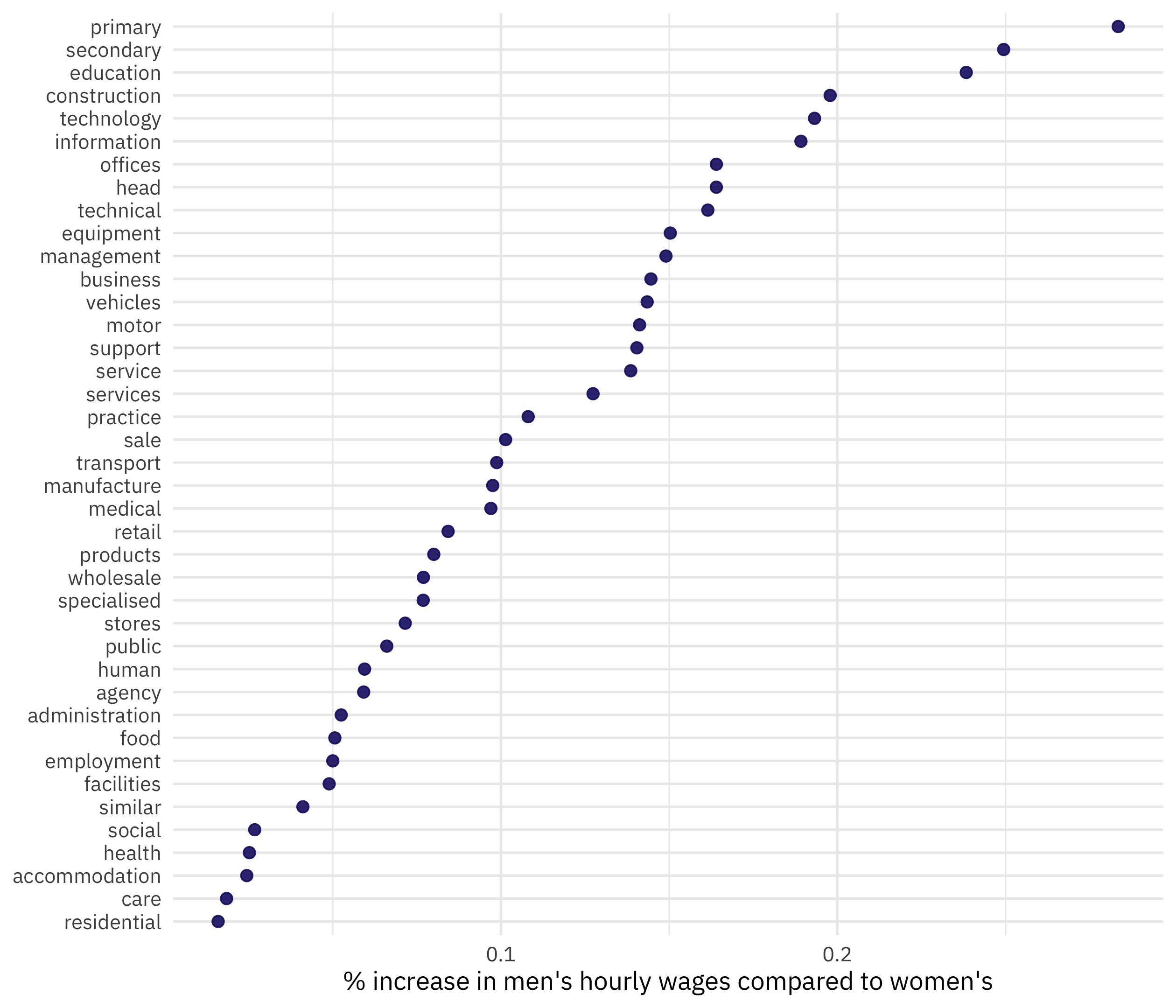
Fit a single linear model
Our second approach is to fit a linear model one time to all the data. This is a pretty big dataset, so there is plenty of data for fitting a simple model. We can force a model with no intercept by using the formula diff_wage ~ 0 + word:
paygap_fit <- lm(diff_wage ~ 0 + word, data = paygap)
summary(paygap_fit)
##
## Call:
## lm(formula = diff_wage ~ 0 + word, data = paygap)
##
## Residuals:
## Min 1Q Median 3Q Max
## -5.1440 -0.0779 -0.0152 0.0795 0.9756
##
## Coefficients:
## Estimate Std. Error t value Pr(>|t|)
## wordaccommodation 0.024434 0.003448 7.085 1.40e-12 ***
## wordadministration 0.052506 0.003464 15.158 < 2e-16 ***
## wordagency 0.059185 0.004235 13.977 < 2e-16 ***
## wordbusiness 0.144573 0.002790 51.817 < 2e-16 ***
## wordcare 0.018434 0.003356 5.493 3.97e-08 ***
## wordconstruction 0.197840 0.003507 56.421 < 2e-16 ***
## wordeducation 0.238300 0.001628 146.395 < 2e-16 ***
## wordemployment 0.050004 0.003816 13.103 < 2e-16 ***
## wordequipment 0.150330 0.003797 39.591 < 2e-16 ***
## wordfacilities 0.048925 0.003446 14.199 < 2e-16 ***
## wordfood 0.050617 0.003745 13.515 < 2e-16 ***
## wordhead 0.164015 0.003847 42.632 < 2e-16 ***
## wordhealth 0.025214 0.003645 6.918 4.61e-12 ***
## wordhuman 0.059449 0.003492 17.022 < 2e-16 ***
## wordinformation 0.189164 0.004147 45.610 < 2e-16 ***
## wordmanagement 0.149047 0.003940 37.826 < 2e-16 ***
## wordmanufacture 0.097550 0.001951 49.995 < 2e-16 ***
## wordmedical 0.097000 0.004018 24.143 < 2e-16 ***
## wordmotor 0.141194 0.002954 47.790 < 2e-16 ***
## wordoffices 0.164015 0.003847 42.632 < 2e-16 ***
## wordpractice 0.108073 0.004272 25.300 < 2e-16 ***
## wordprimary 0.283471 0.002756 102.858 < 2e-16 ***
## wordproducts 0.080025 0.003595 22.261 < 2e-16 ***
## wordpublic 0.066055 0.003055 21.623 < 2e-16 ***
## wordresidential 0.015922 0.003455 4.609 4.06e-06 ***
## wordretail 0.084276 0.002790 30.206 < 2e-16 ***
## wordsale 0.101374 0.002421 41.871 < 2e-16 ***
## wordsecondary 0.249427 0.002415 103.272 < 2e-16 ***
## wordservice 0.138568 0.002153 64.357 < 2e-16 ***
## wordservices 0.127363 0.004278 29.768 < 2e-16 ***
## wordsimilar 0.041119 0.004270 9.630 < 2e-16 ***
## wordsocial 0.026792 0.004235 6.327 2.51e-10 ***
## wordspecialised 0.076876 0.002709 28.383 < 2e-16 ***
## wordstores 0.071536 0.003200 22.353 < 2e-16 ***
## wordsupport 0.140395 0.002548 55.099 < 2e-16 ***
## wordtechnical 0.161487 0.003970 40.674 < 2e-16 ***
## wordtechnology 0.193201 0.004335 44.573 < 2e-16 ***
## wordtransport 0.098722 0.003362 29.365 < 2e-16 ***
## wordvehicles 0.143445 0.003265 43.928 < 2e-16 ***
## wordwholesale 0.076943 0.003194 24.091 < 2e-16 ***
## ---
## Signif. codes: 0 '***' 0.001 '**' 0.01 '*' 0.05 '.' 0.1 ' ' 1
##
## Residual standard error: 0.151 on 94341 degrees of freedom
## Multiple R-squared: 0.4735, Adjusted R-squared: 0.4732
## F-statistic: 2121 on 40 and 94341 DF, p-value: < 2.2e-16
We can visualize these results in a number of ways. One nice option is the dotwhisker package:
library(dotwhisker)
tidy(paygap_fit) %>%
mutate(
term = str_remove(term, "word"),
term = fct_reorder(term, -estimate)
) %>%
dwplot(vars_order = levels(.$term),
dot_args = list(size = 2, color = "midnightblue"),
whisker_args = list(color = "midnightblue")) +
scale_x_continuous(labels = scales::percent) +
labs(x = "% increase in men's hourly wages compared to women's", y = NULL)
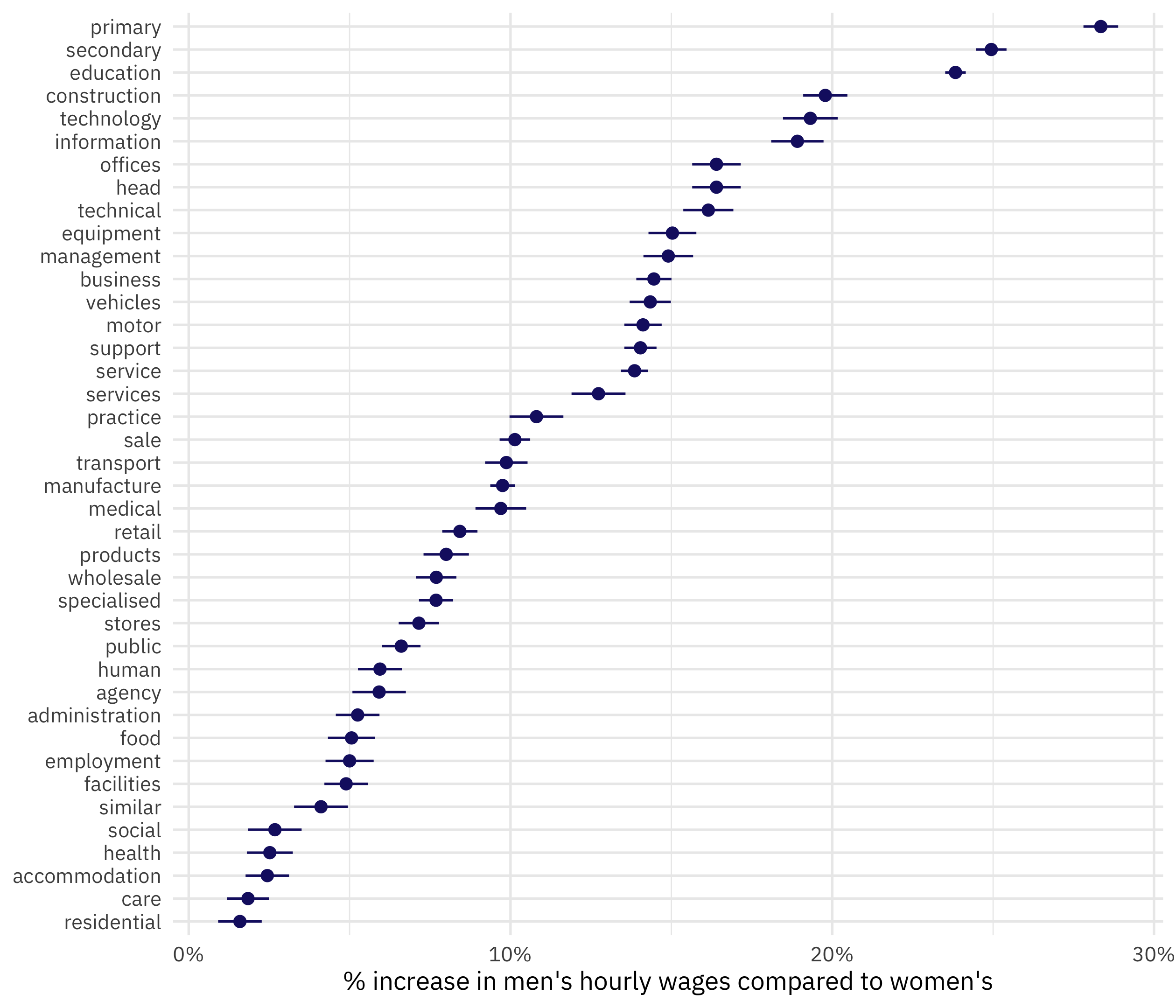
Fit many models
Our third and final approach is to fit the same linear model not one time, but many times. This can give us a more robust estimate of the errors, especially. We can use the reg_intervals() function from rsample for this:
library(rsample)
paygap_intervals <-
reg_intervals(diff_wage ~ 0 + word, data = paygap)
paygap_intervals
## # A tibble: 40 × 6
## term .lower .estimate .upper .alpha .method
## <chr> <dbl> <dbl> <dbl> <dbl> <chr>
## 1 wordaccommodation 0.0198 0.0245 0.0287 0.05 student-t
## 2 wordadministration 0.0475 0.0525 0.0576 0.05 student-t
## 3 wordagency 0.0517 0.0592 0.0671 0.05 student-t
## 4 wordbusiness 0.139 0.144 0.150 0.05 student-t
## 5 wordcare 0.0155 0.0185 0.0212 0.05 student-t
## 6 wordconstruction 0.190 0.198 0.206 0.05 student-t
## 7 wordeducation 0.235 0.238 0.242 0.05 student-t
## 8 wordemployment 0.0438 0.0499 0.0570 0.05 student-t
## 9 wordequipment 0.143 0.150 0.158 0.05 student-t
## 10 wordfacilities 0.0437 0.0488 0.0542 0.05 student-t
## # … with 30 more rows
We could visualize this in a number of ways. Let’s use geom_crossbar():
paygap_intervals %>%
mutate(
term = str_remove(term, "word"),
term = fct_reorder(term, .estimate)
) %>%
ggplot(aes(.estimate, term)) +
geom_crossbar(aes(xmin = .lower, xmax = .upper),
color = "midnightblue", alpha = 0.8) +
scale_x_continuous(labels = scales::percent) +
labs(x = "% increase in men's hourly wages compared to women's", y = NULL)
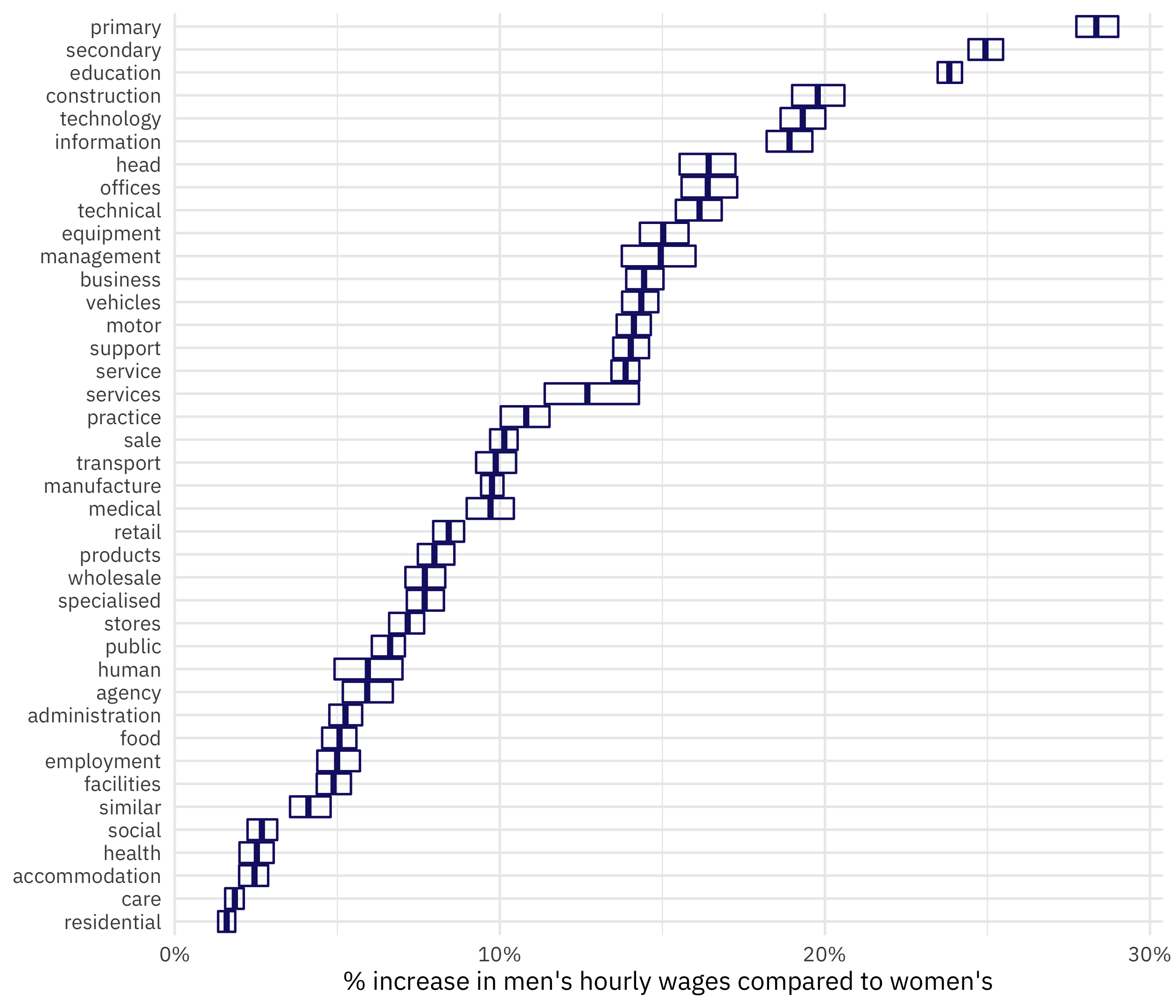
For this dataset, there aren’t huge differences between our three approaches. We would expect the errors from the bootstrap resampling to be most realistic, but often a simple summarization can be the best choice.
- Posted on:
- June 30, 2022
- Length:
- 9 minute read, 1708 words
- Categories:
- rstats tidymodels
- Tags:
- rstats tidymodels